Once you’ve navigated to ‘Configure Class Management’, use its heading dropdown to select ‘Waiting Lists’.
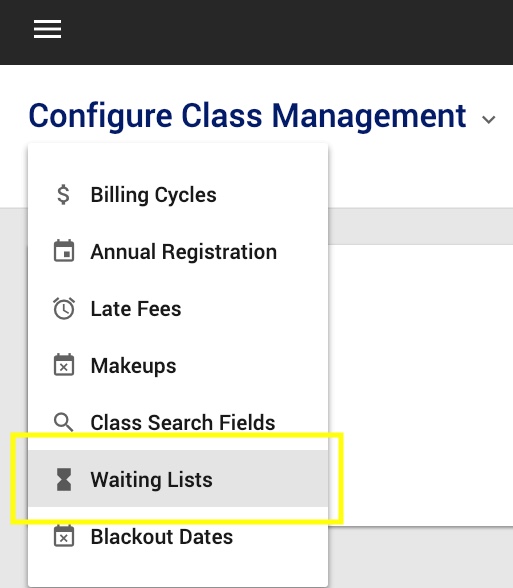
Getting kinda crowded around the gym? Maybe it’s time to implement waiting lists for your classes!
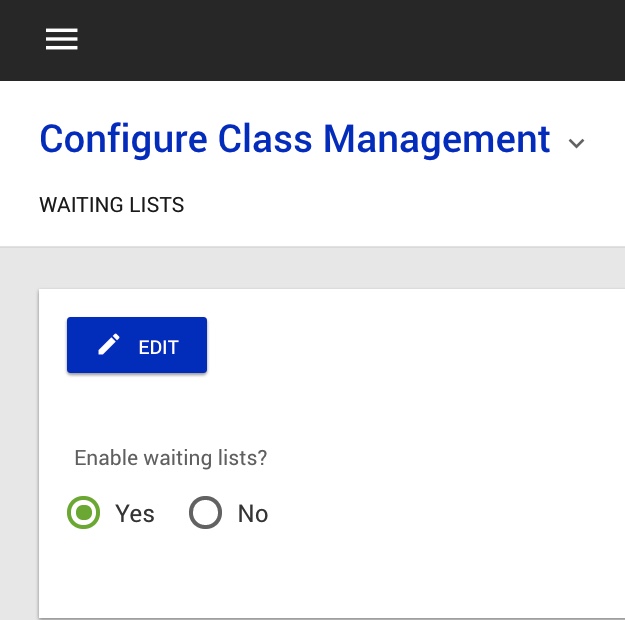
Configuration is a breeze. Just choose whether or not to enable it.
How does it work?
As you construct each class, you can choose to allow waiting lists & give them the following parameters:
- can members add themselves to the waiting list?
- should Snap automatically email waiting list members upon availability?
As members are added to a waiting list, Snap keeps them organized, tracking…
- the date & time they joined the list
- which child is on the list
- any corresponding notes (so that administrators can log communication)
- last date & time an email alert was sent out & whether or not to send another
WARNING! If you choose to have Snap email alerts, the moment a spot becomes available, it will simultaneously broadcast to every individual on the list. So, it is a first-come, first-served basis, regardless of your position on the list.
