Do you need to update or change the “Intro” of your website? Following the steps below will let you add, edit, or delete its content.
Danger! This is an older feature that has been replaced in our newer sites by “Hero”.
Info! Upgrade your site to leave behind “Intro” & gain “Hero”! With the “Hero” feature, you can add background images, videos, or other graphics to the top of your site 24/7! Contact us for more information & upgrade today!
How to edit the “Intro”:
- From within the Client Area, beneath the tools icon, choose “Edit your website content”.

- In the left column under “Public” or “Members”, choose the desired component.
- Select “Intro”.
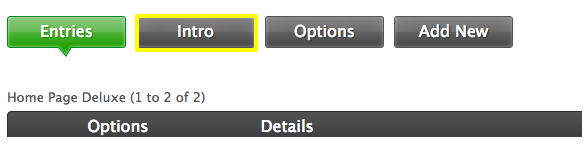
- Within the content editor, you may edit any text, links, templates, etc.
- Save when finished.
Congrats! You have successfully edited the “Intro”.
