Once your company configuration is complete, it’s time to start getting your clients into Snap! You can do that with either of the following methods…
- Your clients can build their own accounts.
- You can manually add your clients.
- Explore your import options.
Have your clients build their own accounts.
We highly recommend putting a few links on your existing website that go directly to Snap, encouraging your users to build their account. This way, they can add the information you might not readily have, such as dates of birth (required for all users), email addresses, passwords & debit/credit cards.
As a user that is not logged in, we recommend directing members to either…
- your main Snap screen (https://snap.jamwd.com/yourSnapName)
- or the ‘Create a New Account’ screen (https://snap.jamwd.com/yourSnapName/global/register)
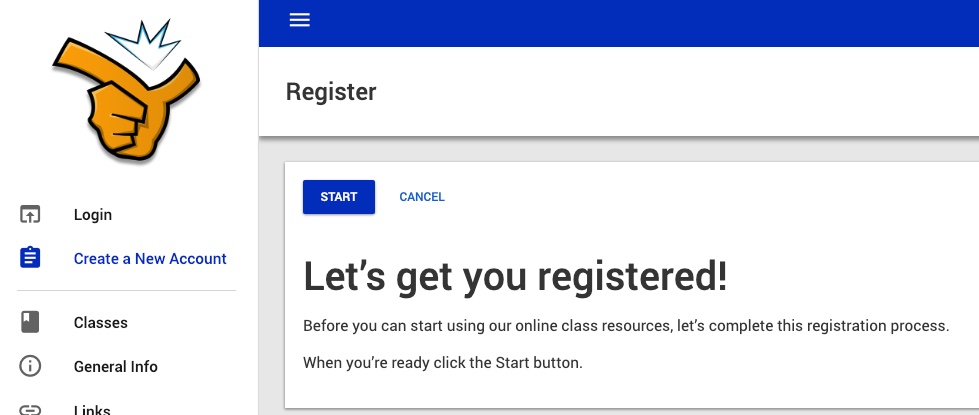
Manually add your own clients to Snap.
As an administrator, you can build client accounts at any time. Here’s how…
How do I get there?
From the App Menu select ‘People’.

- Click the ‘ADD’ button.
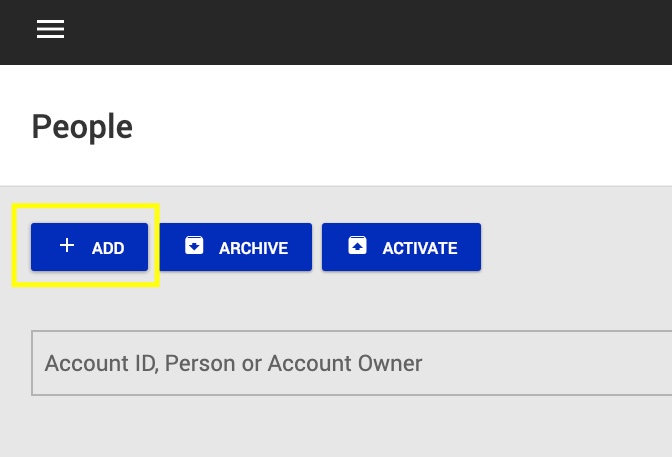
- Complete the step-by-step process for each account.

Explore your import options.
If you’re currently using another system, or you have spreadsheets full of client information, please contact us to discuss this opportunity.
