If you’re ready to add a new page (component), to your website, here’s how:
- From within the Client Area, beneath the tools icon, choose “Edit your website content”.

- In the left sidebar, under “Administrative”, choose “Manage Components”.
- Click “Modify a Component”
- Select the component of choice from the available list.

- Click “Modify”
- Rename the component & click “Save”.
- Repeat this process adding as many components as you like. When you’re done, choose “Complete”.
- Mark the box agreeing to the changes & click “Yes”.
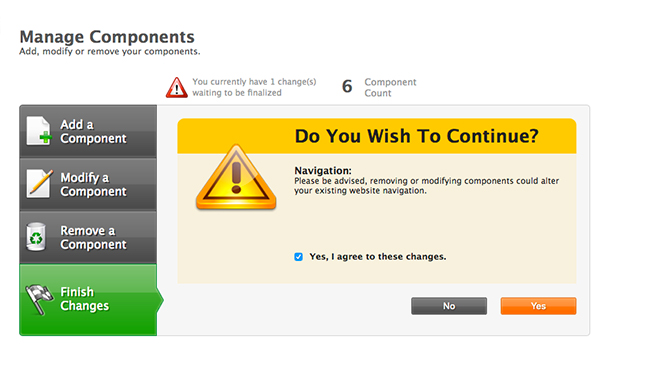
The new page is now renamed! When you’ve finished entering all the content for your new page, learn how to publish it to your website’s navigation.
