Once you’ve navigated to ‘Configure Company’, use its heading dropdown to select ‘Accounting’.
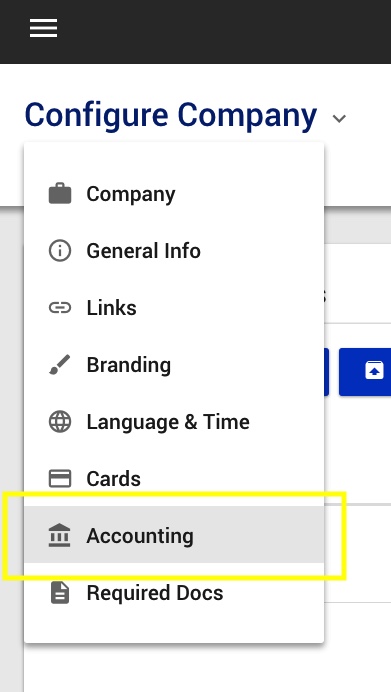
By clicking ‘Accounting’ you will reveal its configuration details.
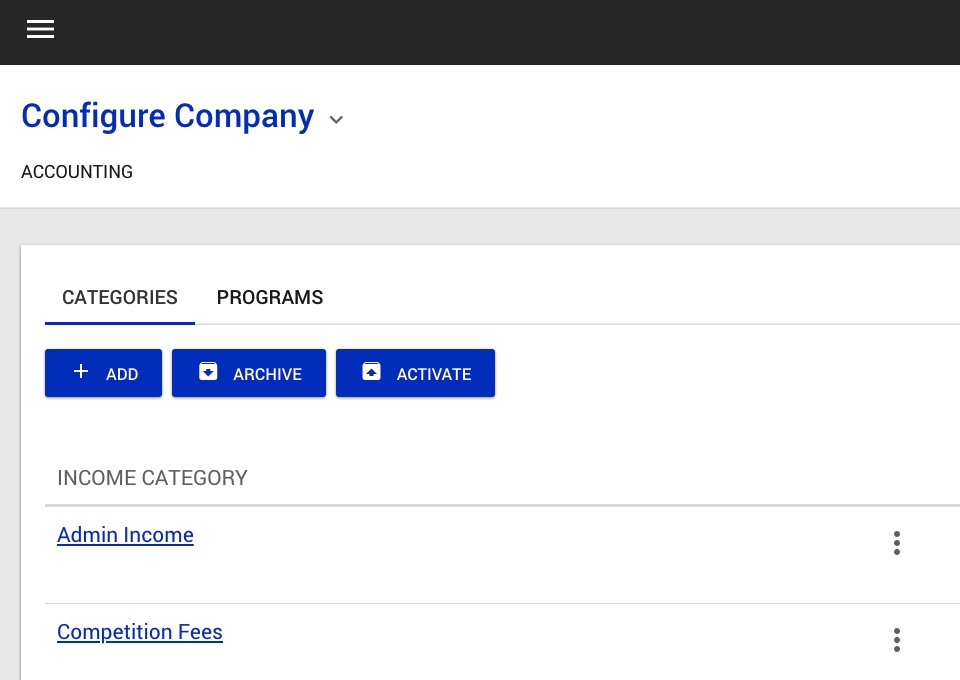
In Snap, you have the ability to add both an accounting category & an accounting program to every invoice.
Use categories to represent the types of income received. Examples might include…
- Tuition
- Late Fees
- Retail
Use programs to distinguish the different revenue streams of your business. For example, if you offer a wide variety of services, your programs might resemble…
- Cheerleading
- Gymnastics
- Dance
If you specialize in, or prefer additional program details, they might appear as…
- Allstar Cheerleading
- Recreational Tumbling
- Camps & Clinics
DANGER! Editing the titles of your categories & programs has a profound impact as it will be reflected in all past & future transactions & reports.
