If you’re ready to add a new page (component), to your website, here’s how:
- From within the Client Area, beneath the tools icon, choose “Edit your website content”.

- In the left sidebar, under “Administrative”, choose “Manage Spotlights”.
-
Select component you want as a spotlight from the dropdown menu list.
- Press save to save your changes.
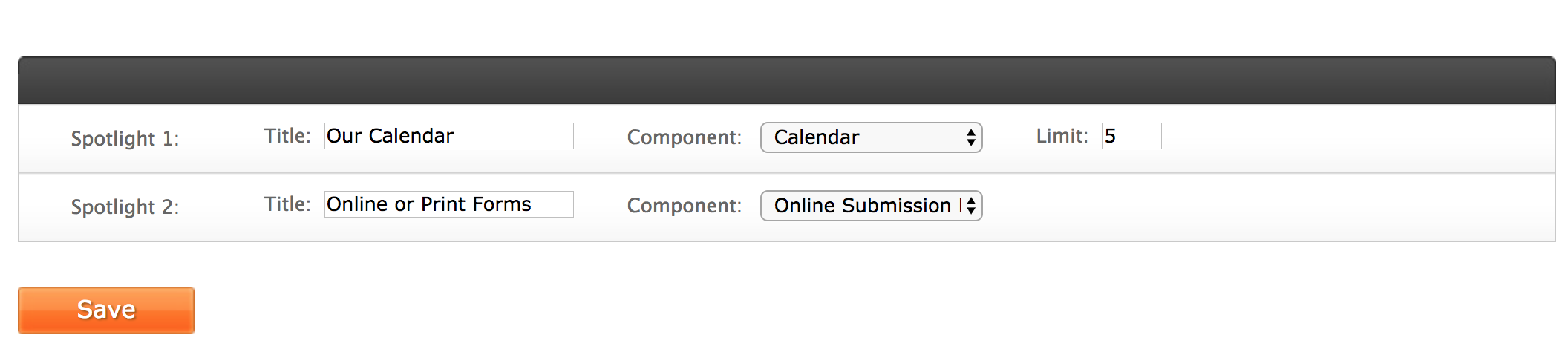
Congratulations! You have just set up your spotlights!
