Need to transfer a student to another class? Need to move a whole roster to a new class? No problem! Here is how:
- Go to ‘Classes’ and choose ‘Class Catalog’

- Navigate to the class you wish to transfer the student(s) from.
- Click ‘Enrollments’
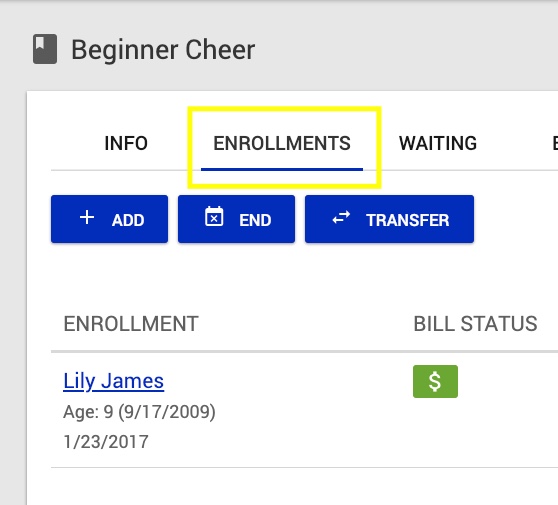
- Click ‘Transfer’
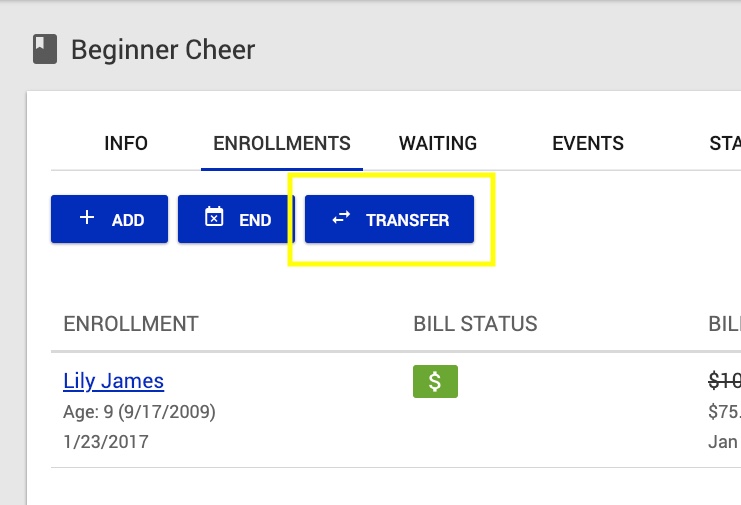
- Select all or just the students you would like to move.
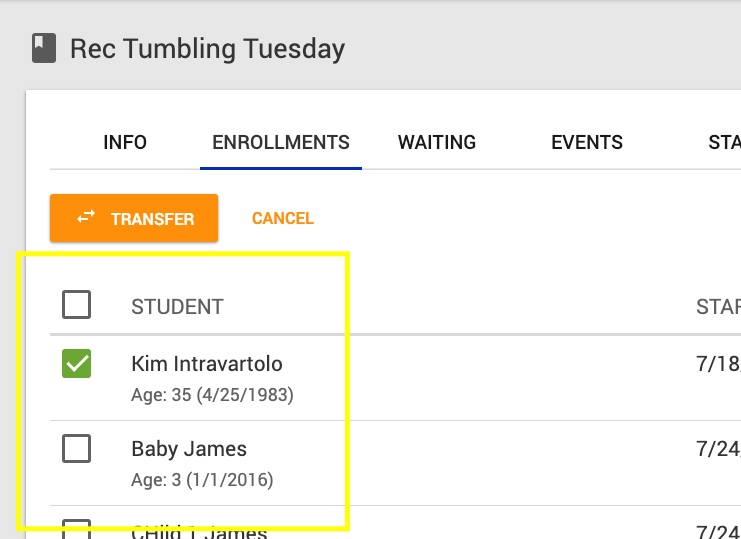
- Choose an ‘End Date’ and then ‘Choose the Class’ they are transferring to.
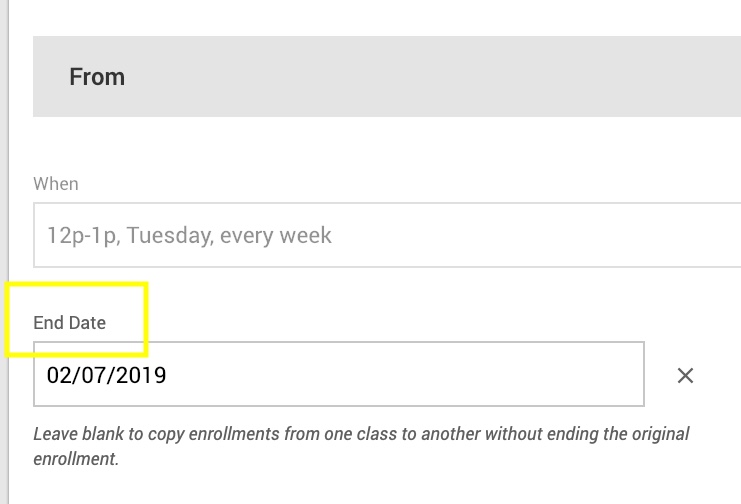
- Choose a ‘Start Date’ and whether or not to keep any price overrides (recommended to keep this).
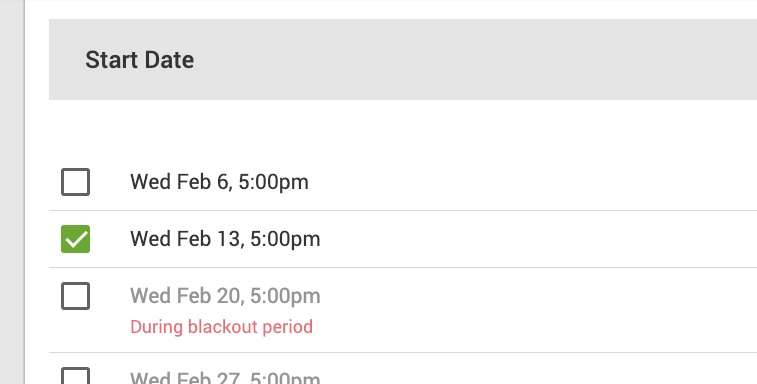
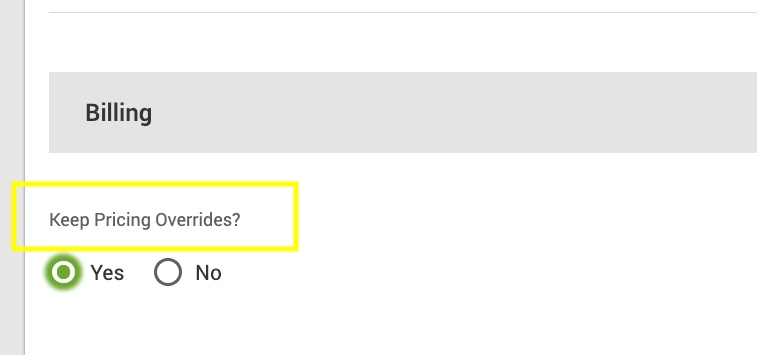
Congrats! You have successfully transferred your student(s).
