Need to schedule an end date or remove an enrollment immediately? Here’s how:
- Once you’ve navigated to a person’s account, follow the below instructions and you’ll be on your way to selecting an End Date and/or Removing an enrollment immediately.

- To view enrollments, from the header dropdown click ‘Enrollments’.
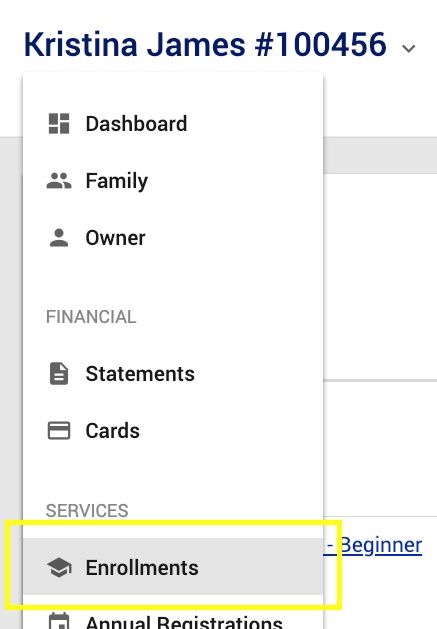
- Select the enrollment that you want to remove.
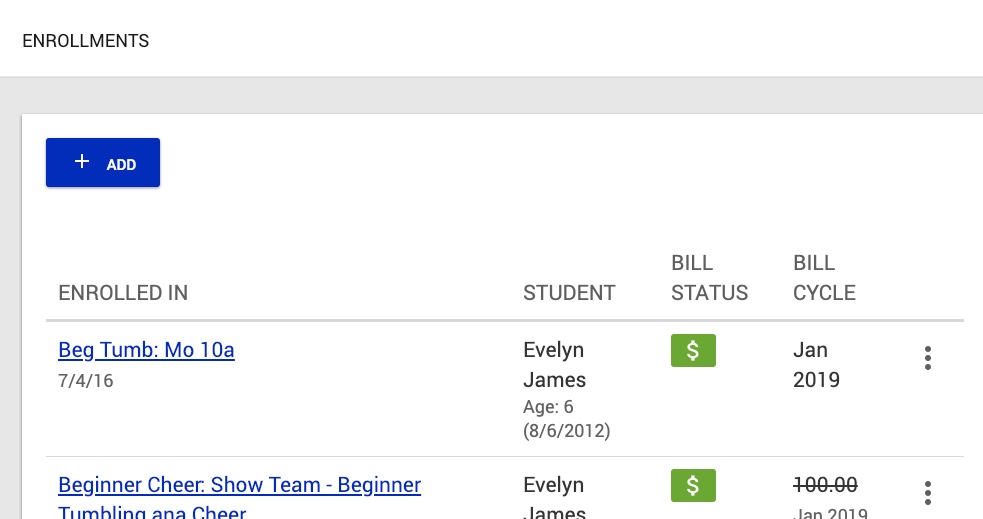
- Click ‘Edit’.
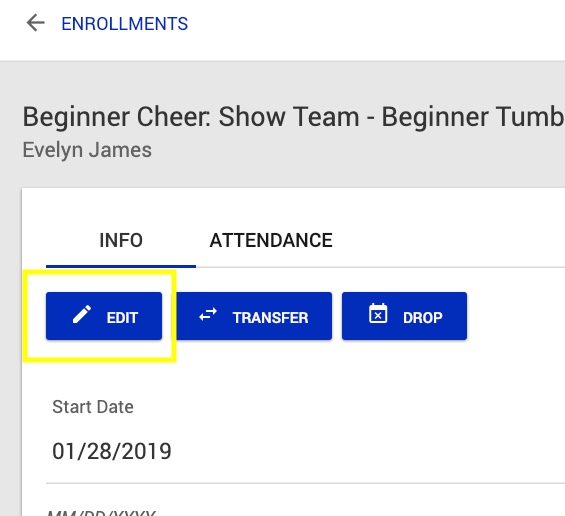
- Enter an ‘End Date’ and choose whether or not to send the family a notification.
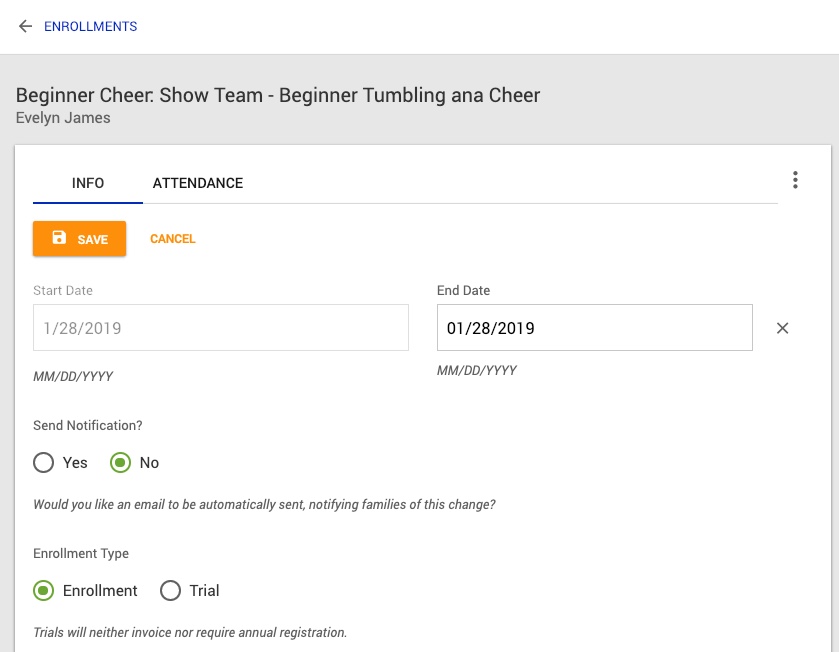
- Press ‘Save’ to finalize your changes.
If you need to remove an enrollment immediately, follow steps 1-3 and click ‘Drop’ to end the enrollment immediately.
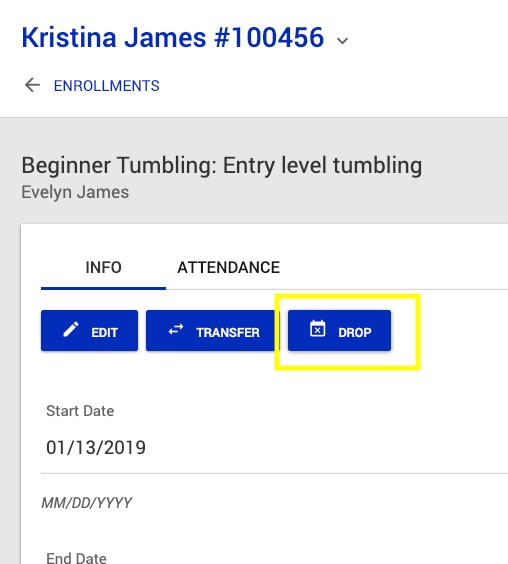
Congratulations! You’ve now successfully ended an enrollment.
