When users visit your catalog, help them find their classes quickly by using search filters. There are a few pre-programmed options like gender, age & days of the week. But if you’d like to add your own unique fields, here’s how…
Once you’ve navigated to ‘Configure Class Management’, use its heading dropdown to select ‘Class Search Fields’.
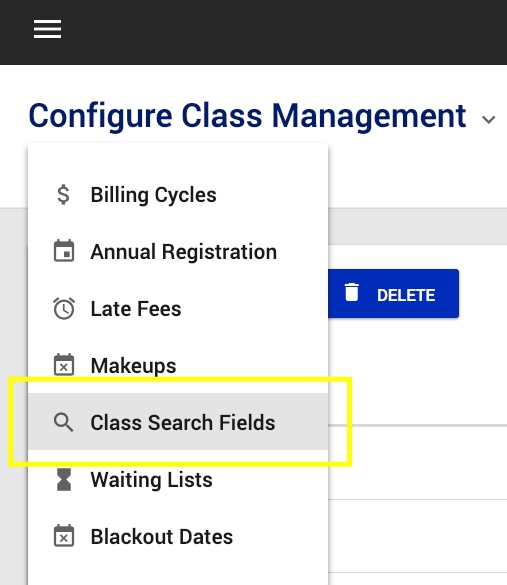
Simply click the ‘Add’ button to build your personalized search field.

Search fields become dropdown form elements, selectable when building your classes. You can set them as…
- a required field that an administrator must complete prior to saving
- visible to the public or for staff use only
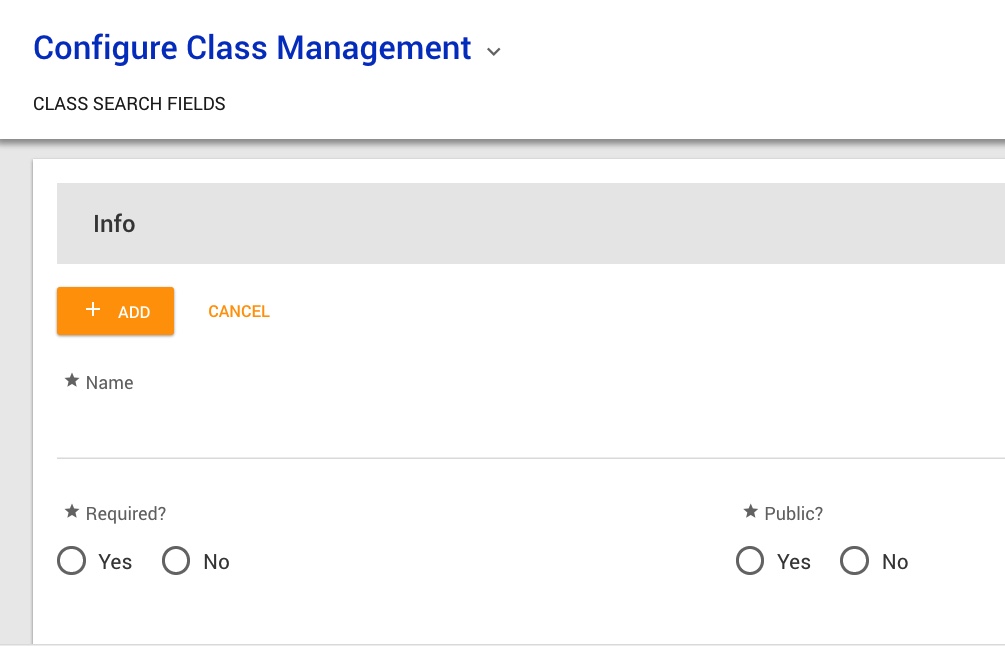
And, just like any good dropdown field, it needs selectable options. So, after creating it, you can manage those under ‘Choices’.

