Get the dates wrong on a class? Have a full class and need another? The following will show you how to clone a class:
- From the App Menu under Classes, select ‘Class Catalog’.

- Select the desired class. Press ‘Clone’.
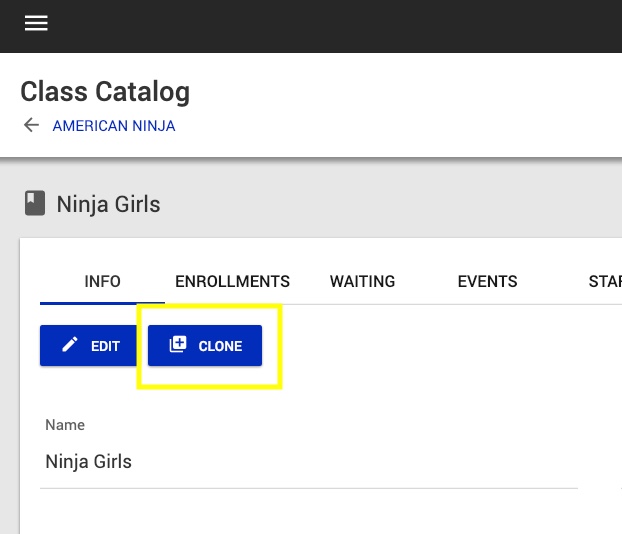
- Change or update any details.
- Save.
Woo Hoo! You have successfully cloned a class! Need to transfer the kids into their new class? Here is how! Need to remove the old class? Learn how here.
