Want to run a payments report? Learn how here.
- From the App Menu, select ‘Tools’. Next, choose ‘Reports’.
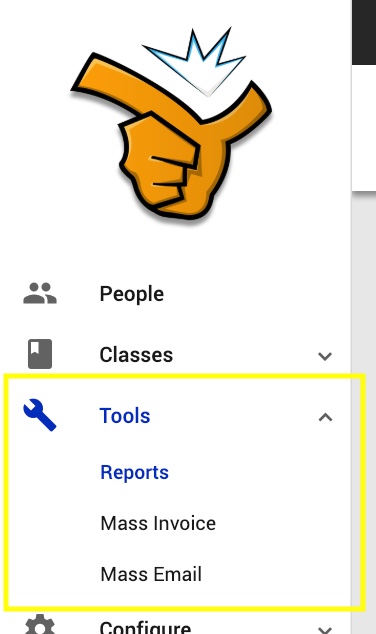
- From the menu bar at the top of the page, select ‘Company’.
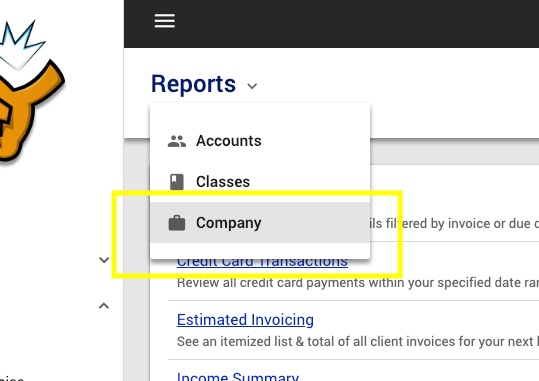
- Choose the ‘Payments’ reports.
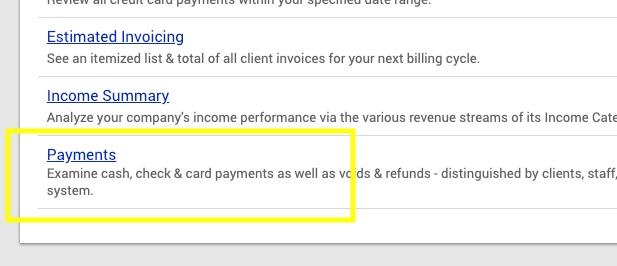
- Enter a start and an end date.

- Choose specific payment types, or leave blank to view all.

- You can specify who entered payments by selecting from the dropdown.
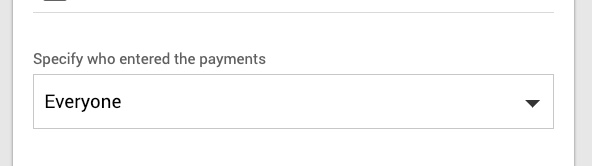
- Press ‘Run’.
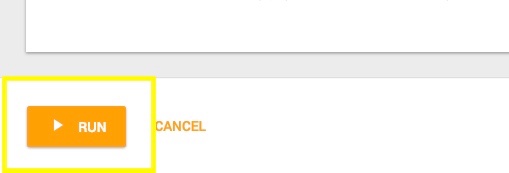
- Your report is ready to view! Export it to PDF or Excel using the icons available. Change any of your configuration info by clicking ‘Config’ and then re-run the report.

Woo Hoo! You can successfully run payment reports!
