Does your business require payment of an annual fee in order to participate in any of its services? If so, once you’ve navigated to ‘Configure Class Management’, use its heading dropdown to select ‘Annual Registration Fees’ & set your amount.
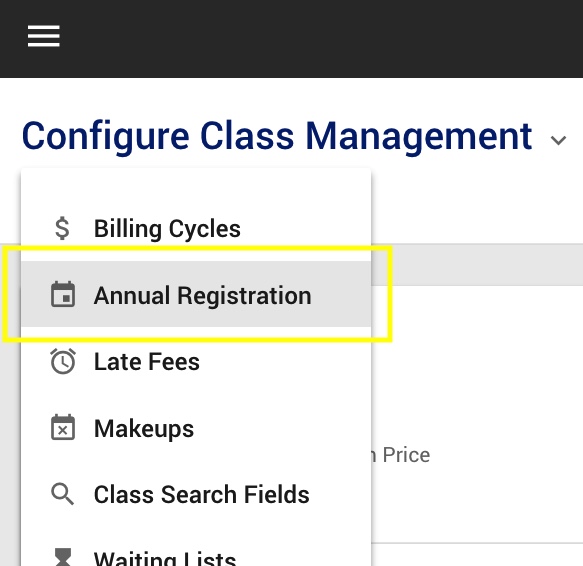
While you have the ability to exclude certain classes or services from requiring this fee, for those that do:
- During the shopping cart enrollment process, Snap will check to see if a valid annual registration record exists. If not, your fee is automatically added to the cart &, upon successful payment, a registration record is created, good for 1 year.
- Snap will, every night, check all enrollments for those without a valid annual registration record. Those found will be automatically invoiced your fee & a valid registration record is created.
What about pre-paid annual fees?
When you first come onboard with Snap, you’ll likely have clients who have already paid your annual registration fees. With the ‘Add’ button, you can bulk add that information.
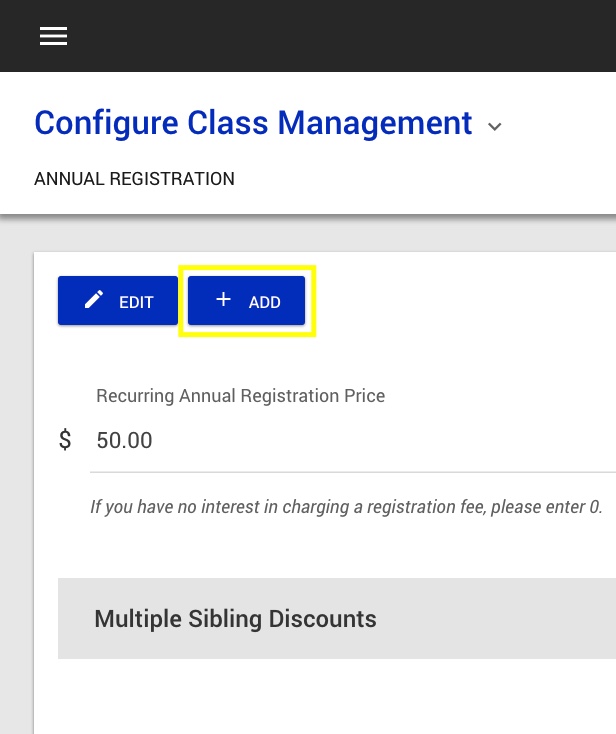
Do you want to offer a Multiple Sibling Discount for annual registrations? You can do so by clicking ‘Edit’ from the previous screen followed by the green ‘+’ button.
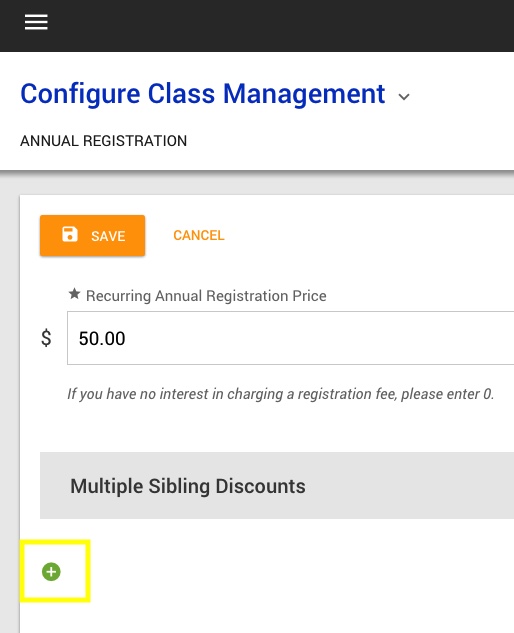
WARNING! You must have actual people in Snap before you can give them a registration record.
