In this article you will learn how to:
Add A Payment Using Card
- From the Staff Menu, select “People”.

- Type and select the person.
- Go to “Financial”.
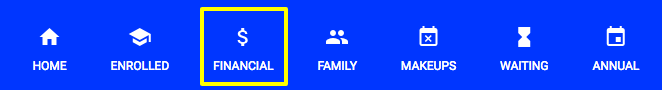
- Select “Pay”.
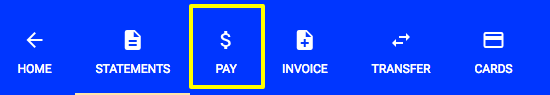
- Choose “Card” from the toolbar.

- Add card to account under the Card-to-Account Relation box.

- Enter the card information.
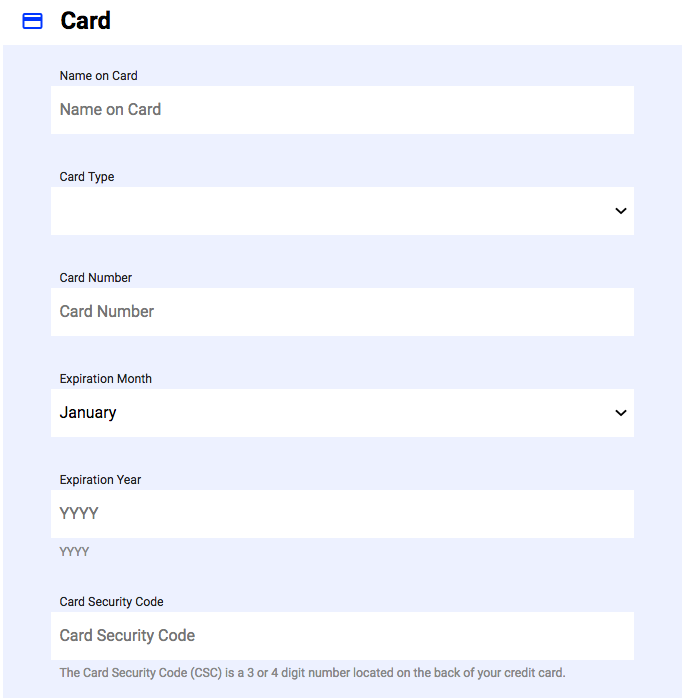
- Put in the address.
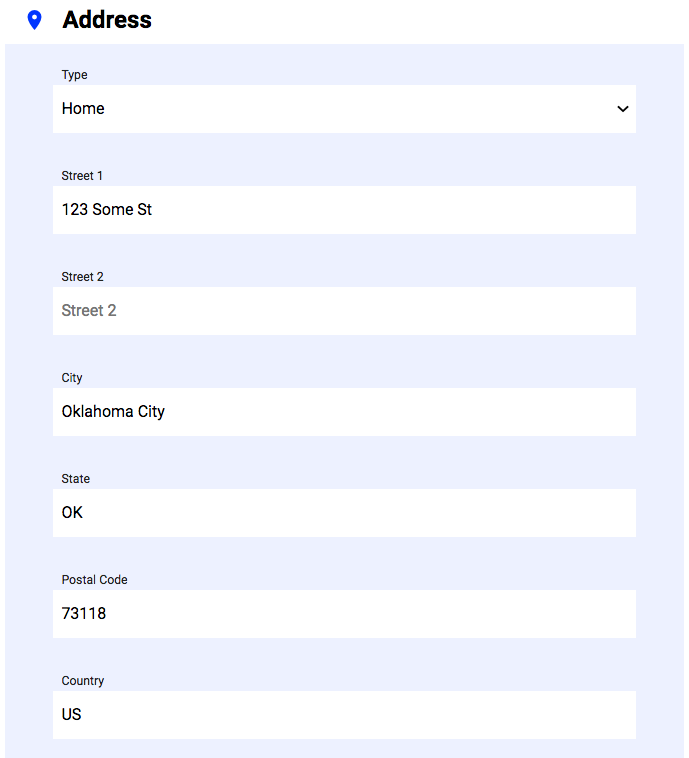
- In the info box put in the amount and any notes.
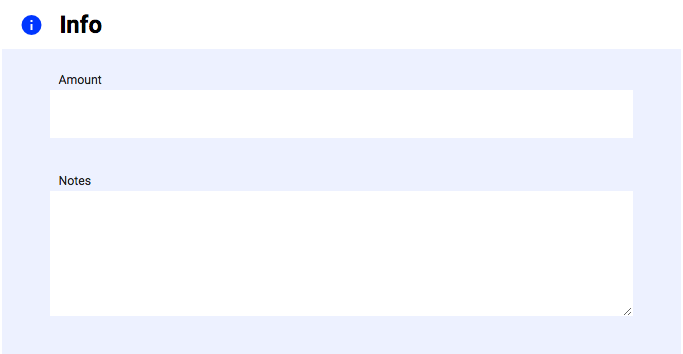
- Save when complete.

Add A Payment Using Check
- From the Staff Menu, select “People”.

- Type and select the person.
- Go to “Financial”.
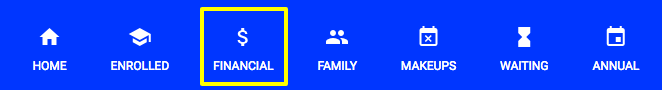
- Select “Pay”.
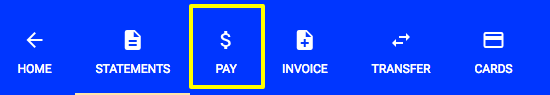
- Select “Check” from the toolbar.

- Enter the amount, check number and notes in the Info box.

- Save when complete.

Add A Payment Using Cash
- From the Staff Menu, select “People”.

- Type and select the person.
- Go to “Financial”.
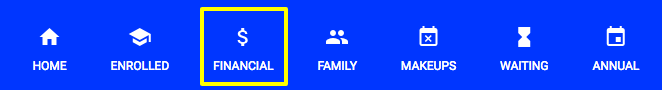
- Select “Pay”.
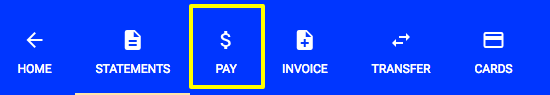
- Select “Cash” from the toolbar.
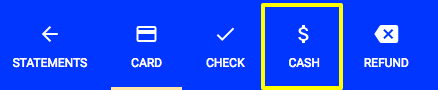
- Put the amount and any notes.
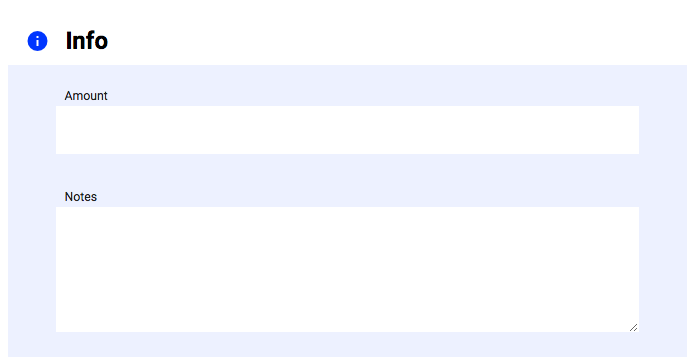
- Save when complete.

Yay! You can now successfully add payments.
