Here’s how to archive one or more accounts:
- From the App Menu, choose ‘People’.
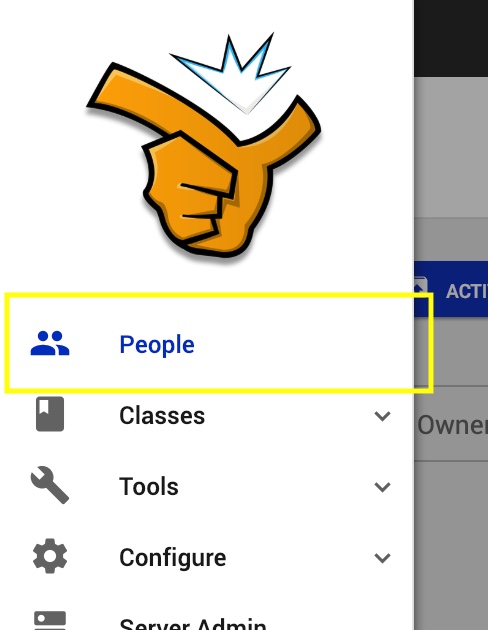
- Select ‘Activate’.
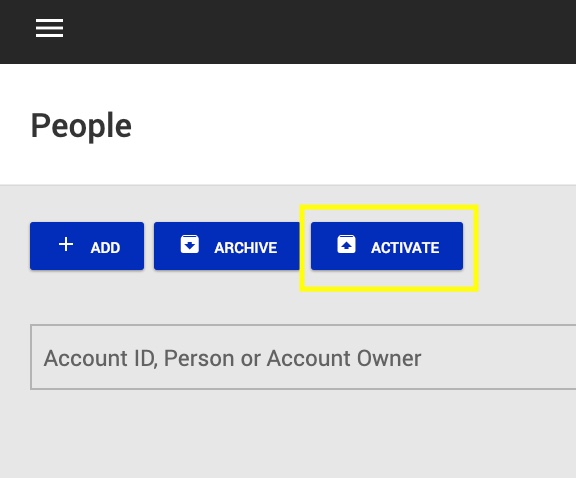
- Type the person’s name who is being reactivated.

- From the list of search results, click the account you wish to activate. It will move from the 1st block to the 2nd. Repeat this search & click process, filling the 2nd block with each desired account.
- Click ‘Activate’ to reactivate all of your chosen accounts.
Congratulations! You have now reactivated a client account!
